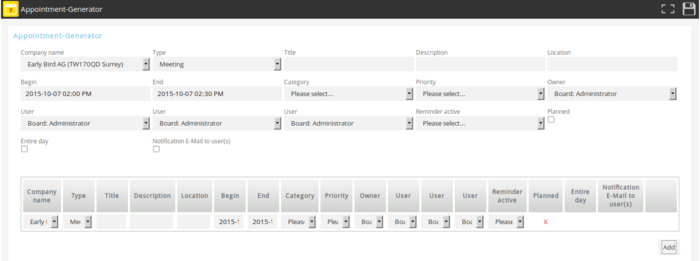Inhaltsverzeichnis
Appointment generator
Introduction: What it is used for
You can create multiple appointments for one customer if you need them. No longer you'll have to create each appointment separately, this process has been simplified.
The appointment generator is an additional option in LOGO CRM and isn’t included in the standard software suite.
Where can I find the appointment generator?
You can find the appointment generator in different areas of the application:
- In the area of the action links in the customer screen
- in the appointment list itself.
How can I create appointments with the appointment generator?
Open the appointment generator.
Now you can edit the appointment according to your needs.
After you have filled out the necessary fields, you can add your appointment to the save list by pressing the 'add' button.
The appointment appears in the save list, if you have added your appointment with the add-button. You can repeat this procedure as often as you want, to add further appointments.
Click on the save icon to save all appointments in the save list at the same time.
After you have saved your appointments, you will see an overview with the saved appointments.
The appointments that were created using the appointment generator can be used the same way as any other appointments. They appear in the appointment list of a customer and in your appointment overview.