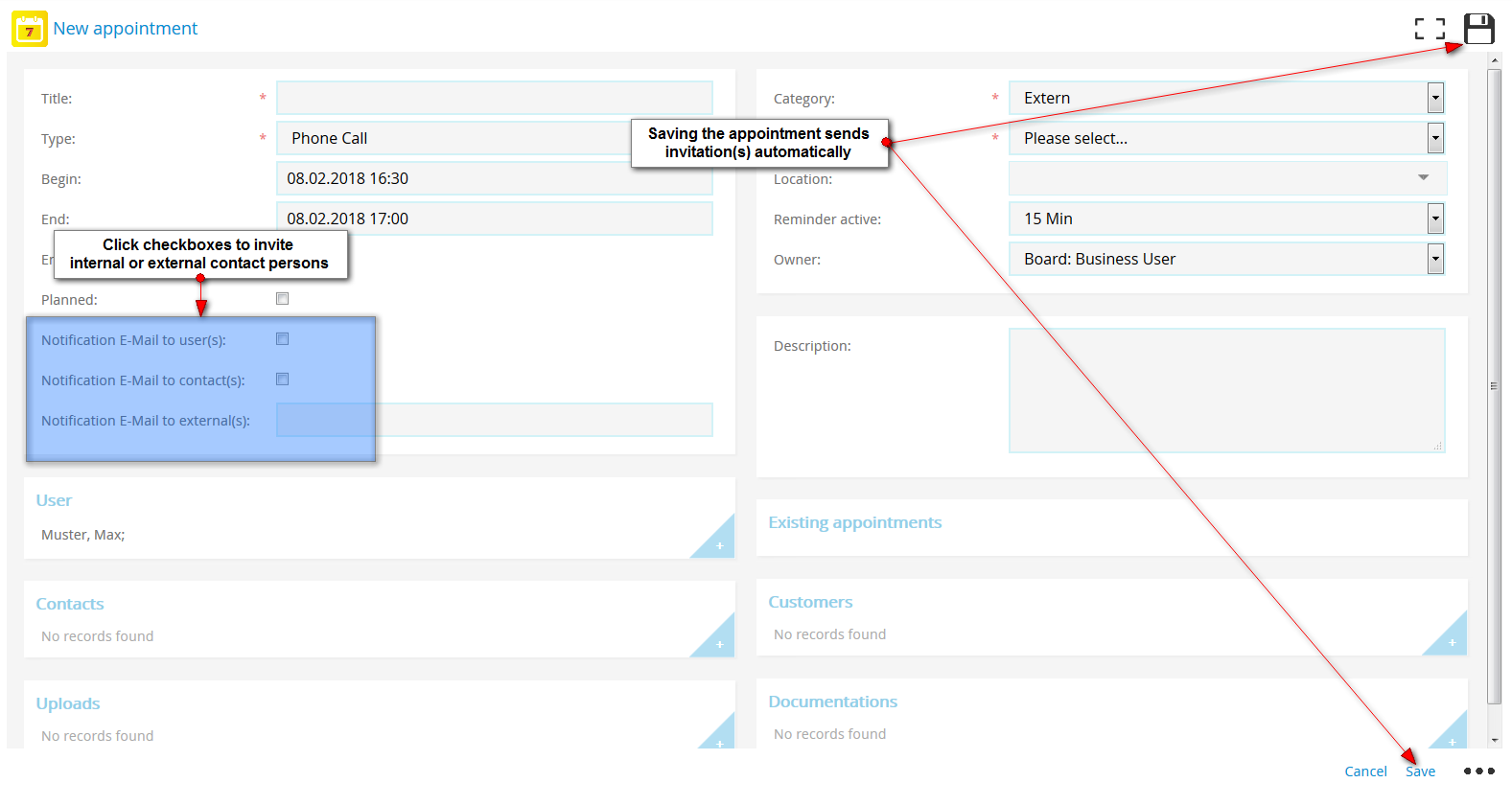Inhaltsverzeichnis
Appointments
Synchronization of appointments in LOGO CRM
You have an appointment in outlook and want to have it in your CRM:
Forward the appointment to your CRM e-mail address. It is then added to the CRM with a short time delay. Now you can add customers and contacts to it, if need be.
You have an appointment in your CRM and want to have it in Outlook or on your Smartphone:
You open the appointment from the appointment list (in the customer file or in the big appointment list)
You are an internal participant yourself.
You mark the checkbox „e-mail to internal participants“ in the appointment.
An appointment invitation will be sent to all „internal participants“, ie colleagues, deposited in the appointment.
Each time you save, an appointment update will be sent.
You get an appointment invitation in Outlook or on your smartphone with an „ics-file“ in the attachment.
In Outlook you proceed with this invitation as with any other, you accept it, you refuse it, etc. If you accept the invitation, it will be transferred to your Outlook calendar.
Open the mail with the appointment invitation on your smartphone. Open the ics-file. Add it to your calendar as any other appointment invitation.
If you synchronize your Smartphone with a calendar application, the appointment will be added.
If you open an appointment on your Smartphone,the address and the telephone number appear as links, so you can navigate with the address and call the phone number.
You want to send an appointment invitation to a customer
If you also want to add the contact persons of the customer, click on „e-mail to contacts“.
After you have selected „send invitation“, all in the appointment deposited customer contacts with an e-mail address get an appointment invitation.